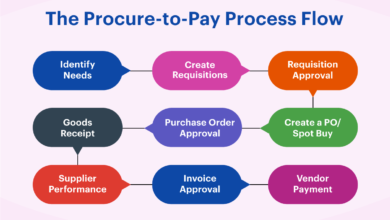A Step-by-Step Guide on How to Advertise on Hulu

In the dynamic world of digital advertising, Hulu has emerged as a powerhouse, offering brands access to over 152 million ad-supported viewers in 2025. With its premium content library, engaged audience, and advanced targeting capabilities, Hulu provides a unique opportunity to connect with consumers in a brand-safe, high-impact environment. For businesses looking to tap into this platform, understanding how to advertise on Hulu is essential to crafting effective campaigns. This guide outlines the step-by-step process of launching a Hulu advertising campaign, from setting goals to optimizing performance, empowering brands to navigate the platform with confidence.
Defining Your Advertising Objectives
Before diving into Hulu’s campaign setup, it’s critical to define clear advertising goals. Hulu supports a wide range of objectives:
- Brand awareness
- Lead generation
- Website traffic
- Product promotion
- App installs
These goals influence every part of your campaign—from ad format selection to targeting and budgeting. A consumer goods company might prioritize reach with broad targeting, while an online retailer may use interactive ads to drive clicks. Set measurable KPIs such as impressions, click-through rates (CTR), video completion rates, or conversions to guide campaign optimization and success evaluation.
See also: How AI Video Generator Technology Enhances Virtual Events
Exploring Hulu’s Advertising Options
Hulu offers three core methods for ad placement, each suited to different advertiser sizes and budgets:
Hulu Ad Manager (Self-Serve)
- Minimum spend: $500 per campaign
- Ideal for: Small to medium-sized businesses
- Benefits: User-friendly setup, flexible targeting, transparent performance data
Programmatic Buying
- Accessed through: DSPs like The Trade Desk
- Buying types: Programmatic Guaranteed and Private Marketplace
- Ideal for: Agencies and brands with larger budgets and advanced targeting needs
Direct Sales
- Negotiated with: Hulu’s internal sales team
- Ideal for: Large-scale campaigns needing guaranteed placements during high-traffic events
- Benefits: Premium inventory, custom solutions, high-impact visibility
Ad Formats Available:
- Standard video ads (7–30 seconds)
- Binge ads (appear after several episodes)
- Pause ads (static ads shown when viewers pause content)
- Ad selector (lets viewers choose which ad to watch)
Choose the combination that best aligns with your budget and marketing goals. For example, interactive formats such as ad selectors have shown up to 150% higher recall and 24% stronger purchase intent.
Setting Up Your Hulu Ad Manager Account
If you’re starting with Hulu Ad Manager, follow these steps:
- Request access through Hulu’s Ad Manager website by submitting your business information.
- Wait for approval, which typically takes a few business days.
- Set up your account by entering business details, billing information, and tax ID.
- Load your first campaign with a minimum budget of $500.
Once approved, you’ll gain access to the dashboard where you can build and launch campaigns independently.
Crafting Compelling Ad Creative
Hulu’s premium environment requires high-quality video creative that meets its production and messaging standards. Your ad must be:
- Professionally produced (no shaky camera footage or poor audio)
- Aligned with Hulu’s viewer-safe guidelines
- Engaging from the first few seconds
- Designed to fit the selected ad format
Consider working with an agency or in-house creative team to develop assets that reflect your brand and resonate with your target audience. Test multiple ad variations to identify what performs best.
Configuring Your Campaign Settings
Inside Hulu Ad Manager:
- Set your campaign budget—can be spread across multiple ad groups.
- Define your schedule—choose specific dates or dayparts.
- Choose targeting options:
- Age, gender, income, parental status
- Interests or behavioral categories
- Location (national, regional, or local)
- Device type (smart TV, mobile, desktop)
- Genre or specific show targeting
Select your ad format based on campaign goals. Review your campaign summary to ensure accuracy before submission.
Advanced targeting increases CPM but improves efficiency. For example, a fitness brand may target sports viewers in urban areas using connected TVs.
Launching and Monitoring Your Campaign
Once submitted, Hulu will review your campaign within 1–2 business days. After approval:
- Your ads begin running as scheduled
- Performance metrics will populate in the dashboard
Key metrics to monitor include:
- Impressions
- Video completion rate (VCR)
- Click-through rate (CTR)
- Frequency
- Spend vs. budget
Compare these metrics to your KPIs. If your video has low completion rates, consider shortening the runtime or improving the messaging. Hulu Ad Manager allows you to adjust settings mid-campaign to improve results.
Scaling and Refining Your Hulu Strategy
Once you’ve gained experience with the platform, consider:
- Scaling your spend to reach larger audiences
- Exploring programmatic buying for more precise targeting and automation
- Negotiating direct deals for exclusivity during live sports or high-traffic shows
Incorporate Hulu into your broader marketing strategy by aligning it with campaigns on YouTube, social media, or display networks to maximize reach and consistency.
Test new formats (such as binge ads or interactive experiences) during seasonal periods like the holidays, and use Hulu’s campaign analytics to segment your audience and fine-tune performance over time.
Final Thoughts: Building a Sustainable Hulu Advertising Strategy
Hulu offers advertisers a powerful platform to reach engaged viewers with premium content in a highly targeted, brand-safe environment. With low entry barriers and scalable options, Hulu is accessible to both emerging brands and enterprise marketers.
By following these steps—defining objectives, choosing the right buying method, crafting standout creative, and optimizing campaigns—you can turn Hulu into a long-term growth channel that drives measurable results.